In today’s fast-paced digital world, email campaigns with the help of email virtual assistants have become a pivotal tool for businesses aiming to enhance communication.
Companies are crafting personalized and compelling messages that grab attention and convert leads into fruitful opportunities.
This empowers brands to communicate their value proposition effectively, fostering a sense of loyalty among their customers.
With email being a primary channel for customer engagement, mastering the art of email campaigns is essential.
In this article, we’ll explore expert strategies to optimize your email marketing efforts, from crafting irresistible subject lines to ensuring your messages are mobile-friendly.
Key Takeaways
- Crafting Subject Lines That Resonate With Your Audience Can Significantly Boost Email Open Rates
- Personalization in Emails Fosters Deeper Engagement and Brand Loyalty
- The Visual Aspect of Emails, Especially the Use of Images, Enhances the Message’s Impact
- Calls to Action Are Crucial for Converting Reader Interest Into Actionable Outcomes
- Mobile Optimization Is Essential for Reaching Users Effectively Across Various Devices
Crafting Enticing Subject Lines for Higher Open Rates
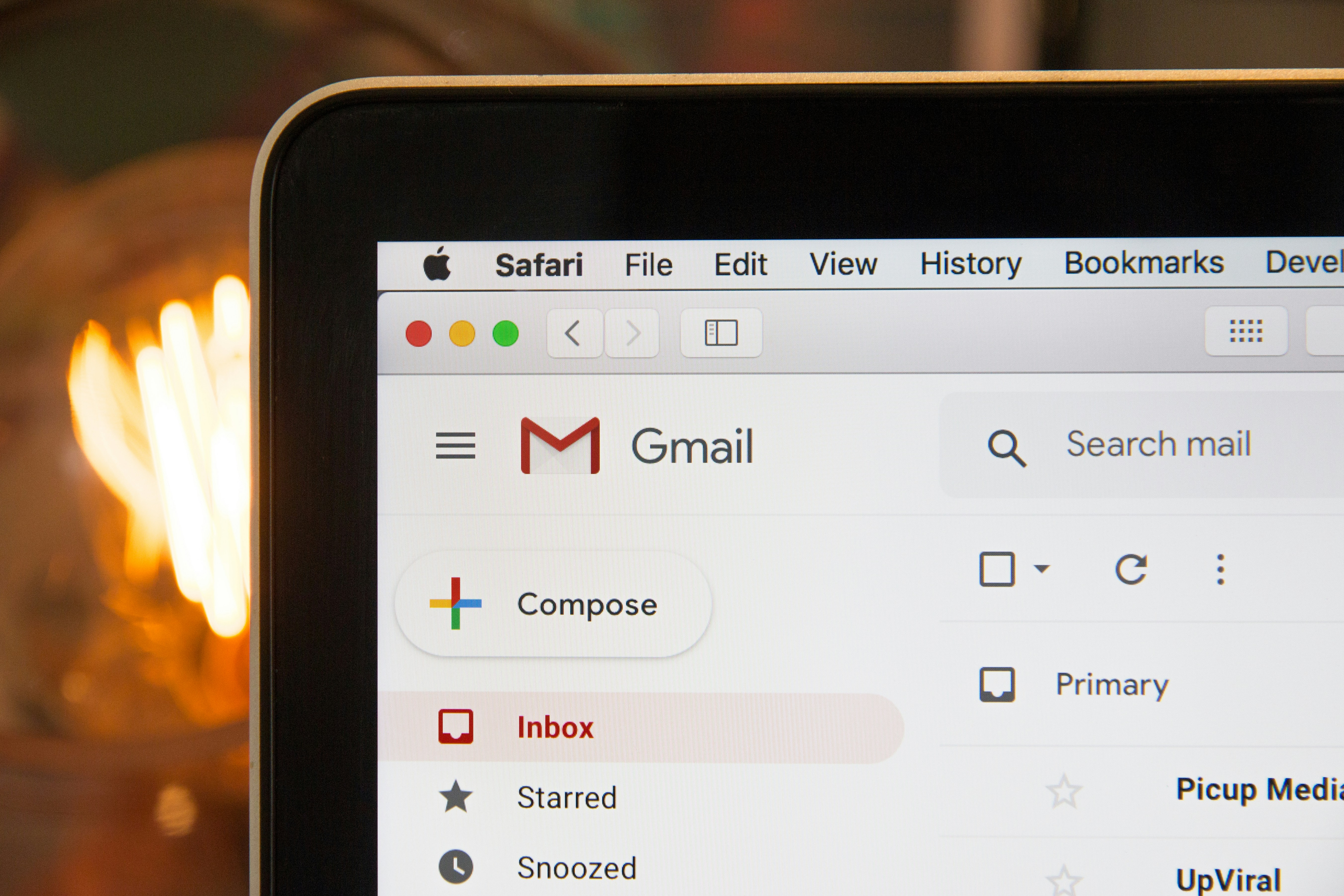
Unlocking the secrets to high email open rates begins with crafting subject lines that grab attention.
It’s not just about using flashy words or promising huge deals; it’s about understanding what makes your audience click.
This section delves into the psychology behind effective subject lines, highlighting the importance of tailoring your tone to meet your audience’s expectations.
Furthermore, it explores how adding urgency and curiosity can significantly boost open rates.
To ensure these strategies hit the mark, incorporating A/B testing into your email campaign strategy is crucial for fine-tuning and achieving optimal performance.
Understanding the Psychology of Subject Lines
The magic behind a subject line that opens doors lies in tapping into the reader’s mindset, making each word count. A well-thought-out subject line is a window into the message’s value, hinting at the benefit waiting on the other side. Virtual assistant email campaigns succeed when they blend curiosity with clarity, guiding the receiver’s interest smoothly from the inbox to the heart of the message.
Tailoring Your Tone to Match Your Audience
Understanding your audience is like unlocking a treasure chest; get the combination right, and you’ve struck gold. When virtual sales development reps craft email subject lines, they don’t just guess. They study their audience, learning the language, preferences, and challenges that differentiate them. This tailored approach ensures each subject line speaks directly to the reader, making them feel understood and eager to learn more about what’s inside the email.
Incorporating Urgency and Curiosity
Incorporating urgency and curiosity into email subject lines can significantly elevate the open rate, acting like a double-edged sword that cuts through the noise in a crowded inbox. By crafting messages that prompt users to act swiftly, possibly hinting at a limited opportunity or exclusive insight, virtual assistant email campaigns create a compelling reason for recipients to click through. When balanced correctly, these elements make emails impossible to ignore, driving customer engagement and maximizing the impact of every sent message.
A/B Testing for Optimal Performance
A/B testing is a powerhouse strategy, transforming guesswork into pinpoint accuracy for virtual assistant email campaigns. By sending two variants of the same email to a split audience, marketing professionals can observe which version garners a higher open rate, honing in on the subject lines that resonate most. This systematic approach refines the email marketing strategy and significantly enhances user engagement by ensuring the content is tailored to the audience’s preferences and interests.
Choosing an Effective Sender Name to Boost Credibility

An email’s journey from outbox to opened starts with a simple yet crucial element: the sender’s name.
It’s the first thing a recipient notices, and it plays a pivotal role in deciding the fate of your email.
Whether it lands gracefully in the inbox and gets opened or takes a detour to the spam folder often hinges on the credibility and recognition of the sender’s name.
Exploring the dynamics between personal and brand names offers insights into what drives a recipient’s decision to click open.
Furthermore, understanding how and when to tweak your sender name for different campaigns can transform your email marketing strategy, tailoring it more precisely to meet your audience’s preferences and expectations.
The Importance of a Recognizable Sender Name
The importance of a recognizable sender name in email campaigns cannot be overstated. It serves as the first checkpoint for recipients, influencing their decision to open an email based on trust and familiarity. A well-chosen sender name builds a foundation of credibility, making it less likely for an email to be dismissed as spam or irrelevant.
- Choose a sender name that reflects the brand or the individual behind the message.
- Consistently use this name across all email campaigns to nurture recognition.
- Adjust the sender name to align with different segments of your audience for a more personalized touch.
Personal vs. Brand Names: Which Works Best?
Deciding between a personal or brand name in your email sender field strikes at the heart of your email campaign’s identity. Unique names often bring a touch of humanity and approachability, encouraging a sense of personal connection that can bolster open rates. On the flip side, brand names offer consistency and foster brand loyalty, reassuring the recipient of the email’s credibility right from the start.
How to Change Your Sender Name for Different Campaigns
Adjusting your sender name for different email campaigns is a strategic move that can significantly influence how recipients perceive your messages. If you’re launching a product, consider using a brand name for consistency, but a human name adds a personal touch that can increase openness for a personal story or feedback request. This flexibility allows your email marketing strategy to adapt dynamically, enhancing customer experience and engagement.
Driving Engagement With Personalized Content

Effective email marketing and personalization emerge as kings, offering a pathway to deeper customer engagement and heightened brand loyalty.
It’s not just about addressing your customer by name; it’s about delivering content that resonates with their needs and interests.
Virtual assistant email campaigns can transform from mere messages into meaningful conversations by segmenting your email list for targeted messaging, leveraging customer data for nuanced personalization, and crafting personalized email paths.
This section peels back the layers on how personalized content can entice and captivate your audience, turning leads into loyal customers.
Segmenting Your Email List for Targeted Messaging
Segmenting your email list allows you to send messages that spark interest and resonate on a personal level. You enable more targeted advertising in your email campaigns by dividing your audience based on characteristics like shopping behavior, location, or interests. This strategic move enhances the message’s effectiveness and significantly boosts engagement rates as recipients find the content more relevant to their needs.
Leveraging Customer Data for Personalization
Using customer data for personalization involves harnessing the power of information to create emails that speak directly to the recipient’s preferences, needs, and past interactions with your brand. This technique transforms generic messages into tailored conversations, significantly increasing the relevance and impact of each email sent. By analyzing purchase history, browsing behavior, and customer feedback, companies craft personalized emails that resonate deeply, fostering stronger connections and driving higher engagement.
Crafting Personalized Email Paths
Crafting personalized email paths requires a delicate balance of technology and human insight. By utilizing customer behavior and preferences data, companies can map out a series of emails that respond dynamically to the recipient’s journey. This sequence keeps the conversation relevant and guides the user through a customized experience, enhancing engagement and nurturing the relationship between the brand and consumer.
| Step in Customer Journey | Email Content | Goal |
|---|---|---|
| Welcome | Introduction to the brand, highlighting key value propositions | Brand awareness, establishing a connection |
| Engagement | Curated product recommendations based on browsing history | Personalization, driving sales |
| Post-Purchase | Thank you message, product care tips, cross-sell opportunities | Customer appreciation, loyalty program introduction |
| Feedback | Request for product review and feedback | Engaging customers, improving services/products |
Writing Compelling Body Copy That Converts

Moving from the open to converting leads, the heart of virtual assistant email campaigns lies in the body copy.
Crafting a message that engages the reader and persuades them to take action is an art and a science.
We dive into understanding the structure of effective sales emails, leveraging the unique power of storytelling, and providing straightforward, concise writing tips.
As we unravel these elements, remember that every email is a step from interest to conversion, with the body copy as the guide.
Understanding the Structure of Effective Sales Emails
At the heart of every successful email campaign is a structure that guides the reader from introduction to action. Virtual assistant email campaigns thrive when they clearly define the problem, propose a solution, and end with a compelling call to action. This structure ensures the message is read and acted upon, moving the reader down the sales funnel effectively.
The Role of Storytelling in Email Campaigns
Storytelling in email campaigns transforms the mundane into the memorable, allowing the consumer’s imagination to bridge the gap between what is and what could be. By weaving narratives that resonate with the audience’s experiences or aspirations, virtual assistant email campaigns create a deeper emotional connection, encouraging readers to embark on a journey beyond a simple transaction. This boosts engagement and reinforces brand loyalty, turning a simple message into a powerful tool for fostering lasting customer relationships.
Tips for Writing Clear and Concise Email Copy
To pen emails that resonate and motivate, keep your language simple and your message direct. A concise email eliminates confusion by focusing on a single, clear message: what the reader gains by taking action. This straightforward approach ensures the essence of your message shines through, encouraging prompt responses and meaningful interactions.
| Element of Email | Importance |
|---|---|
| Subject line | Grabs attention and prompts the opening of the email |
| Opening line | Engages the reader by directly addressing them or their need |
| Main body | Provides clear, concise information and builds the case for action |
| Call to action | Directs the reader toward the intended next step with clarity and urgency |
Integrating Images for Visual Impact

In the digital landscape of virtual assistant email campaigns, the visual component plays a pivotal role in capturing and maintaining the audience’s attention.
The right image can elevate your message, making it more memorable and engaging.
From the art of selecting images that perfectly align with your email’s content to understanding the critical balance of attractiveness and functionality in your visual choices, this section dives into the essential strategies for enhancing your messages visually.
We’ll explore best practices for utilizing email images, ensuring they add value without detracting from the message’s core intent.
Additionally, optimizing image size for quick loading times is vital, considering the diverse range of devices and internet speeds your audience might use.
These considerations are paramount for maintaining a smooth and enjoyable user experience, ultimately contributing to the overall success of your email marketing efforts.
Selecting Images That Enhance Your Message
Choosing the right images for your email campaigns can transform your messages from good to unforgettable. They must resonate with the message’s theme, enhancing the overall narrative without overwhelming the text. This careful selection ensures that each visual emphasizes the email’s key points, encouraging the reader to engage more deeply with the presented content.
The Do’s and Don’ts of Using Images in Emails
In virtual assistant email campaigns, striking the right balance with images is crucial. Choose visuals that complement and elevate the message, ensuring they’re relevant and add a layer of storytelling or emotion to your emails. Don’t let images overshadow the message or slow the loading time, as this can detract from the user experience, potentially leading to lower engagement rates.
Optimizing Image Size for Fast Loading
Optimizing image size for fast loading is paramount in keeping the audience’s attention from wavering. By compressing images without sacrificing quality, companies ensure their emails load swiftly across all devices, preserving the seamless and engaging user experience that holds the key to successful interaction.
Designing a Call-to-Action That Gets Clicks

In the bustling world of virtual assistant email campaigns, the call-to-action (CTA) is the gateway between intrigue and action.
Its role cannot be overstated; a well-crafted CTA can significantly influence the success of an email, turning passive readers into active participants.
As we explore the makings of a compelling CTA, we’ll delve into its irresistible characteristics, the strategic placement and design to catch the eye, and the importance of testing various CTAs to discern what truly resonates with your audience.
These elements, when skillfully integrated, can transform your email campaigns, driving higher engagement and achieving your marketing goals with precision.
Characteristics of a Powerful CTA
A powerful call-to-action (CTA) bridges the gap between interest and action, serving as the critical nudge that transforms readers into participants. It combines concise language with a sense of urgency, making it clear what readers stand to gain by clicking. This clarity and motivational push ensure that the CTA isn’t just seen but acted upon, significantly increasing the conversion rate of virtual assistant email campaigns.
Placement and Design of Your CTA
A call-to-action (CTA) placement and design are pivotal for engaging the reader effectively: A strategically positioned CTA, ideally above the fold and in the email’s natural reading flow, grabs attention without disrupting the user experience. Moreover, a design that contrasts with the rest of the email, through bold colors or distinctive buttons, makes the CTA stand out, enticing the reader to click. These considerations significantly leverage the potential for higher click-through rates, steering the success of virtual assistant email campaigns.
| Element of CTA | Best Practice |
|---|---|
| Placement | Above the fold to catch attention early |
| Design | Use bold colors and distinctive buttons |
Testing Different CTAs for Best Results
Experimenting with different calls-to-action (CTAs) unveils what truly strikes a chord with your audience: a process known as A/B testing. By adjusting the wording, color, or placement of CTAs in your emails and tracking which variations achieve higher click-through rates, companies can pinpoint the most effective strategies to engage their audience.
- Develop two versions of the email with different CTAs.
- Send these versions to a segmented portion of your email list.
- Analyze the results, focusing on click-through rates and conversions.
- Adopt the most effective CTA for wider campaign deployments.
Encouraging Social Sharing to Expand Your Reach

In the digital age, the power of social sharing in virtual assistant email campaigns can turn good results into outstanding ones by drastically increasing reach and engagement.
This next segment sheds light on why encouraging subscribers to share your content on social media is a game-changer for brand awareness and lead generation.
It will seamlessly guide you through integrating social sharing links into your emails, enhancing user experience.
Strategies to motivate your audience to become brand ambassadors by sharing your message will also be explored.
Engaging your community in this manner amplifies your message and solidifies your relationship with your subscribers, transforming them from passive receivers to active participants in your brand’s growth story.
Why Social Sharing Matters in Email Campaigns
Why Social Sharing Matters in Email Campaigns: Social sharing emerges as a crucial pillar in the ecosystem of virtual assistant email campaigns. It amplifies the reach of your message, catapulting your content from individual inboxes into the vast, interconnected world of social media. This strategic move bolsters brand visibility and multiplies lead generation efforts, effectively transforming every email recipient into a potential brand advocate.
| Action | Impact |
|---|---|
| Integrate Social Sharing Links | Increases the likelihood of content being shared across platforms |
| Encourage Sharing in Email Copy | Empowers recipients to contribute to the brand’s visibility |
| Analyze Sharing Metrics | Provides insights into content preferences and audience engagement patterns |
How to Include Social Sharing Links Effectively
Including social sharing links in your emails is more than just adding buttons; it’s about strategic placement and visual appeal. Position these links prominently yet unobtrusively within your email layout to ensure they catch the eye without distracting from the main message. The graphic design of these buttons should align with your brand’s aesthetic, making them noticeable and clickable without clashing with the overall email design.
| Step | Strategy | Outcome |
|---|---|---|
| 1 | Strategic Placement | Enhances visibility without disrupting content flow |
| 2 | Visual Design | Ensures alignment with brand aesthetic and increases click-through |
Motivating Subscribers to Share Your Content
Motivating subscribers to share your content starts with creating emails that resonate on a personal level. By weaving messages that align with their interests and values, you invite your audience into a dialogue, making them more likely to spread the word on their platforms. Coupling this with an express call to action that encourages sharing further amplifies your message, transforming recipients into active participants in your brand’s journey.
Simplifying the Unsubscribe Process to Maintain Trust

In virtual assistant email campaigns, the option to unsubscribe is more than a mere formality—it’s a cornerstone of trust and transparency between a brand and its audience.
Making the process straightforward respects the user’s choice and positively influences how they perceive the brand.
This section navigates the nuances of an effective unsubscribe strategy, covering the essentials from crafting easy-to-find unsubscribe links to understanding the broader implications on brand image.
Elevating the user experience while adhering to the General Data Protection Regulation (GDPR) requirements and simplifying the unsubscribe process can inadvertently boost your brand’s credibility and foster a healthier, more engaged mailing list.
The Importance of Easy Unsubscribe Options
Easy unsubscribe options are not just about providing a way out; they’re a sign of respect for the user’s autonomy and a commitment to transparency. By simplifying this process, companies adhere to regulations like the General Data Protection Regulation (GDPR) and elevate their reputation by showing they value customer experience over mere numbers on a mailing list.
Best Practices for Unsubscribe Links
Ensuring that unsubscribe links are visible and easy to use is a testament to a company’s integrity and user respect. A best practice involves placing these options at the bottom of the email, allowing users to find them without frustration. This approach complies with laws and significantly enhances the customer’s perception of the brand as trustworthy and user-focused.
How a Simple Unsubscribe Process Can Improve Your Brand Image
A straightforward unsubscribe process communicates to customers that a company values their preferences and freedom, uplifting the brand’s image as respectful and consumer-friendly. This gesture of transparency and trust not only enhances customer relationships but also positions the brand as an ethical choice in a crowded market, making it more attractive to existing and potential customers.
Prioritizing Mobile Optimization for Better Engagement

In today’s digital marketplace, ensuring your email campaigns are tailored for mobile devices is not just an option—it’s essential.
With most users checking their inboxes on smartphones and tablets, the success of your virtual assistant email campaigns hinges on mobile optimization.
This part of our guide zeroes in on creating mobile-friendly email designs, shares practical techniques for optimizing emails on mobile devices and underscores the importance of thorough testing across different devices.
These practices are pivotal for enhancing user engagement and ensuring your message resonates, regardless of the screen size.
The Necessity of Mobile-Friendly Email Design
In the ever-evolving digital marketing landscape, the necessity of mobile-friendly email design cannot be overstated. As most users now access their email via mobile devices, ensuring your emails are optimized for smaller screens is critical. A mobile-optimized email enhances readability and user engagement and significantly reduces the likelihood of your message being ignored or deleted outright.
Techniques for Optimizing Emails on Mobile Devices
One pivotal technique to enhance engagement on mobile devices is simplifying the design. This entails using larger fonts for easy readability and incorporating buttons big enough to tap with a finger. This approach ensures that emails look appealing on smaller screens and are user-friendly, encouraging more interactions and providing a seamless experience across various mobile platforms.
Testing Your Emails Across Different Devices
Testing your emails across various devices ensures they render perfectly everywhere they’re opened. This confirms compatibility and secures a positive user experience, whether emails are accessed on a smartphone, tablet, or desktop. By embracing such testing, brands can confidently engage with their audience, knowing their messages appear precisely as intended, regardless of the device used.
Conclusion
Maximizing impact in virtual assistant email campaigns hinges on the synergistic integration of compelling subject lines, personalized content, and strategic visual and textual elements.
To captivate and retain audience interest, subject lines must blend urgency with curiosity, tailor tone to audience preferences, and incorporate A/B testing to refine effectiveness.
Sender name recognition boosts email credibility, while personalized, segment-targeted content and storytelling elevate engagement and conversion rates.
Visual enhancements via optimally sized, relevant images, alongside well-designed, prominently placed CTAs, significantly improve click-through rates.
Encouraging social sharing extends campaign reach, and a straightforward unsubscribe process upholds brand integrity.
Prioritizing mobile optimization is essential to meet audience needs across devices.
Through a meticulous blend of these strategies, virtual assistant email campaigns can dramatically enhance user engagement, loyalty, and overall marketing success.




